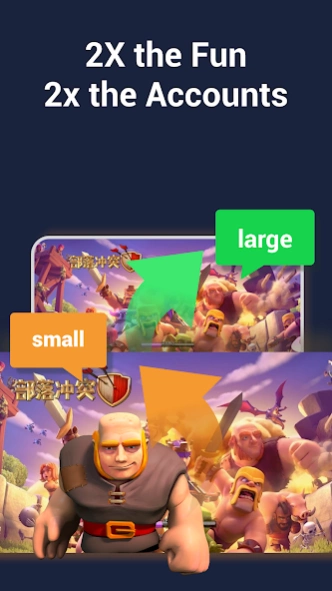2Space - Multiple Accounts 1.6.03
Free Version
Publisher Description
2Space - Multiple Accounts - Run multiple accounts of the same app at once.Parallel space for clone apps.
2Space create a parallel space for multiple accounts logining. You can clone and run multiple accounts of the same app simultaneously, and use them to balance your work and life.
As an app cloner app on Android, 2Space can help you easily log in to multiple accounts on one device at the same time. 2Space will provide you with a parallel space where you can clone apps and log into multiple accounts of the same app, such as cloning whatsapp and more social apps, game apps. 2Space can also protect user privacy through privacy locks. In addition, users can customize the name of any cloned application, view the running status of the cloned application, and even create a desktop shortcut for the cloned application to open it quickly.
Download 2Space, open the parallel space, and log in with multiple accounts!
⭐Log in to multiple accounts of social networking apps or game apps at the same time on one device
• Clone app in the dual space, such as clone whatsapp, clone facebook, etc.
• Log in to 2 accounts, balance between users' life and work with multi-accounts easily.
• Double gaming experience and benefits, have more fun.
• Almost all apps are supported for a second account in the parallel space which is provided by 2Space.
• Data from both accounts won't interfere with each other. The dual applications run independently.
⭐Protect user privacy, protect the information security of cloned applications through privacy lock
• Privacy lock: Support gesture password, fingerprint unlock, convenient, fast and safe.• Privacy space: Only keep the application clones in 2Space, hidden it from desktop.
⭐Quick open, fast switch• After all application clones are opened, they can be found in the recently opened applications, and click to switch.
• Through the notification bar application launcher, you can easily open those application clones.
⭐Customize your application• Name the cloned app to distinguish multiple accounts, such as "WhatsApp 2" for work, "WhatsApp 3" for family.
• Create a desktop shortcut for the app clones, you can click to run them on desktop, no need to open 2Space first.
notes:• Permissions: 2Space needs certain permissions, these permissions are only to ensure that the dual-open application you add to 2Space can run normally. For example, if 2Space is not allowed to obtain your location, you will not be able to send your location to your friends in some applications running in 2Space. 2Space will not collect your personal information to protect privacy.
• Consumption: 2Space itself does not take up too much memory, battery and data, these consumption comes from cloned applications. You can view and clean up at any time.
• Conflict: You cannot use the same mobile phone number to run the two accounts of some social networking applications. You should use another mobile phone number to log in to the second account, and make sure that the mobile phone number is active during the first login, because the application The program may send a verification message to this number.
About 2Space - Multiple Accounts
2Space - Multiple Accounts is a free app for Android published in the System Maintenance list of apps, part of System Utilities.
The company that develops 2Space - Multiple Accounts is Multiple Accounts Studio. The latest version released by its developer is 1.6.03.
To install 2Space - Multiple Accounts on your Android device, just click the green Continue To App button above to start the installation process. The app is listed on our website since 2024-02-03 and was downloaded 3 times. We have already checked if the download link is safe, however for your own protection we recommend that you scan the downloaded app with your antivirus. Your antivirus may detect the 2Space - Multiple Accounts as malware as malware if the download link to com.heyy.messenger.launch is broken.
How to install 2Space - Multiple Accounts on your Android device:
- Click on the Continue To App button on our website. This will redirect you to Google Play.
- Once the 2Space - Multiple Accounts is shown in the Google Play listing of your Android device, you can start its download and installation. Tap on the Install button located below the search bar and to the right of the app icon.
- A pop-up window with the permissions required by 2Space - Multiple Accounts will be shown. Click on Accept to continue the process.
- 2Space - Multiple Accounts will be downloaded onto your device, displaying a progress. Once the download completes, the installation will start and you'll get a notification after the installation is finished.